MySQL提示shutdown unexpectedly问题解决方法
发布时间:01/15 来源: 浏览:
关键词:
这个问题不是在服务器上碰到的而是在本地使用学习型的php环境时碰到的,我在打开本地环境XAMPP的MySQL时遇到的shutdown unexpectedly错误了,下面我们一起来看我找到的解决办法吧。
遇到打开本地环境XAMPP的MySQL时遇到的shutdown unexpectedly错误,那么该如何解决勒??

关于MySQL启用失败,出现了如下情况:
14:39:05 [mysql] Error: MySQL shutdown unexpectedly.
14:39:05 [mysql] This may be due to a blocked port, missing dependencies,
14:39:05 [mysql] improper privileges, a crash, or a shutdown by another method.
14:39:05 [mysql] Press the Logs button to view error logs and check
14:39:05 [mysql] the Windows Event Viewer for more clues
14:39:05 [mysql] If you need more help, copy and post this
14:39:05 [mysql] entire log window on the forums
14:39:05 [mysql] This may be due to a blocked port, missing dependencies,
14:39:05 [mysql] improper privileges, a crash, or a shutdown by another method.
14:39:05 [mysql] Press the Logs button to view error logs and check
14:39:05 [mysql] the Windows Event Viewer for more clues
14:39:05 [mysql] If you need more help, copy and post this
14:39:05 [mysql] entire log window on the forums
解决方案:
1.找到本地磁盘D:存放xampp的文件夹,点击打开文件夹
2.找到Mysql文件夹,点击打开
3.找到data文件夹,点击打开
4.找到 ibdata1 这个文件,并删除它
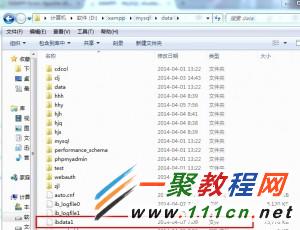
5.重新启用MYSQL,启动成功






